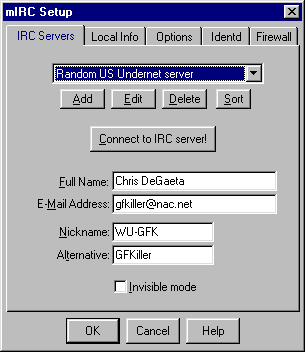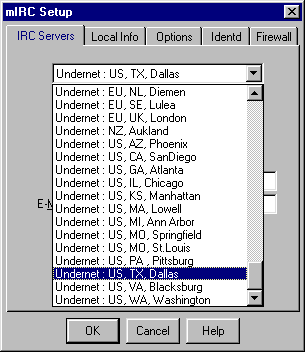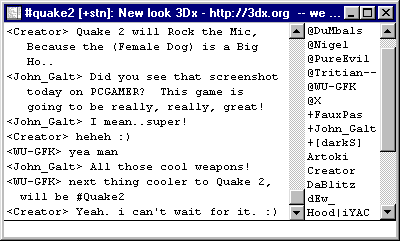IRC could be new to some
of you, so I made this page for a quick, easy little setup to get you chatting
right away. You should find these instructions very easy to follow. First off,
here is a little background for IRC: IRC stands for Internet Relay Chat. IRC is
the main "chatting zone" of the entire internet.
There are many different IRC Nets, but we are interested in Undernet because that's
where this particular #Quake2 is found (There are probably other #Quake2's on other IRC Nets,
but you want us because we are the best ;). Now, You want to
start off by downloading a version of mIRC
that suits you. mIRC is one of the most popular and customizable IRC clients
out there. Install it and then run it. When you run it, you should be greeted
with a window like this one:
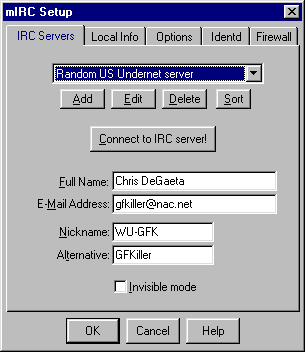
Now change the info shown
(Full Name, E-mail, Nickname, & Alternative) to your own info (Do NOT
use mine). Now, pay attention to the pull down window that says "Random
US Undernet server". Undernet is the IRC Net that #Quake2 is on. So you
want to connect to an Undernet server. US Undernet isn't the only Undernet
server. There are many others that you can connect to, as you can see here:
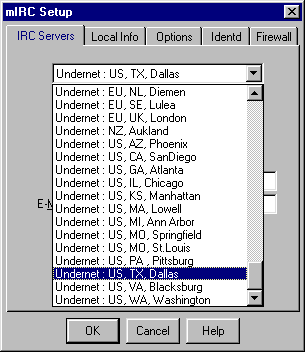
Once you connect to a server,
you have to type "/join #Quake2" in the status window (without quotes of
course). That should be all. You can find out more about mIRC's customizing
by experimentation, asking other people, or going to web pages.
This is what the channel looks like.
BTW: they know I was taking a screenshot, that's why they are wacky. ;)
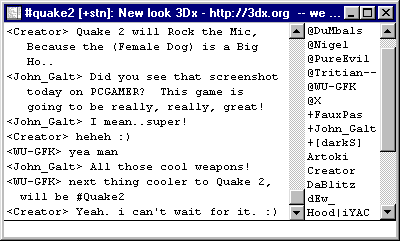
If there are any more
questions/comments, e-mail me at chat@quake2.com.